No edit summary |
No edit summary |
||
| Line 1: | Line 1: | ||
{{stub}} |
{{stub}} |
||
| − | With the [[Heroes Evolved]] content drop players are able to spend [[Protobuck]]s and obtain a [[Character Boost Token]] which will allows for the creation of a new level 50 character. This guide focuses on general game information for a brand new player creating a level 50 character and provides links to additional information. |
+ | With the [[Heroes Evolved]] content drop, players are able to spend [[Protobuck]]s and obtain a [[Character Boost Token]] which will allows for the creation of a new level 50 character. This guide focuses on general game information for a brand new player creating a level 50 character and provides links to additional information. |
{{tocright}} |
{{tocright}} |
||
==Character creation== |
==Character creation== |
||
| Line 68: | Line 68: | ||
* Bag of Support Gear: Full set based on Class Support role (Tanking or Healing) |
* Bag of Support Gear: Full set based on Class Support role (Tanking or Healing) |
||
* Bag of Path Rewards: Goods roughly equivalent to what's earned while leveling 1-50 |
* Bag of Path Rewards: Goods roughly equivalent to what's earned while leveling 1-50 |
||
| − | * Rune Token x50: Can be exchanged in the capital city for any one-power Rune set (excludes class sets) |
+ | * {{ilink|Rune Token}} x50: Can be exchanged in the capital city for any one-power Rune set (excludes class sets) |
| − | * [[Mount]]: Increases movement speed (mount type based on the character's Race) |
+ | * [[Mount]]: Increases movement speed (mount type based on the character's Race: {{ilink|Equivar}} {{ilink|Grinder}} {{ilink|Orbitron}} {{ilink|Trask}} {{ilink|Uniblade}} {{ilink|Velocirex}} {{ilink|Warpig}} {{ilink|Woolie}}) |
* Medishot x20: Provides emergency healing in a pinch |
* Medishot x20: Provides emergency healing in a pinch |
||
* Platinum: Standard [[currency]] equal to 100 gold |
* Platinum: Standard [[currency]] equal to 100 gold |
||
| Line 77: | Line 77: | ||
==Abilities and AMPs== |
==Abilities and AMPs== |
||
| + | [[File:Action Set Builder.png|thumb|400px|The Action Set Builder icon on the toolbar.]] |
||
Each class has a unique set of [[ability|abilities]] and [[AMP]]s (Advanced Modification Protocol). Before heading out, take a moment to set these up. These can be configured through the Action Set Builder, which is a flame icon in the toolbar at the bottom left or by pressing "'''B'''". Note: The icon will be highlighted with a number when unspent ability and AMP points are available. Mousing over the icon will give a breakdown of the available points. |
Each class has a unique set of [[ability|abilities]] and [[AMP]]s (Advanced Modification Protocol). Before heading out, take a moment to set these up. These can be configured through the Action Set Builder, which is a flame icon in the toolbar at the bottom left or by pressing "'''B'''". Note: The icon will be highlighted with a number when unspent ability and AMP points are available. Mousing over the icon will give a breakdown of the available points. |
||
| Line 90: | Line 91: | ||
==Transportation== |
==Transportation== |
||
| − | There are a variety of ways to get around on Nexus, taxis, transmat |
+ | There are a variety of ways to get around on Nexus, taxis, transmat, rapid transport, or by [[mount]]. Mounts are gone into further detail in the [[#Mounts|Mounts]] section further in the guide. |
===Taxi=== |
===Taxi=== |
||
| Line 96: | Line 97: | ||
===Transmat=== |
===Transmat=== |
||
| − | Transmat terminals can be found in most cities and larger outposts. When interacting with a terminal, players can choose to set that terminal as their bind location. |
+ | Transmat terminals can be found in most cities and larger outposts. When interacting with a terminal, players can choose to set that terminal as their bind location. This allows for immediate recall to that location from anywhere in the world. To recall to the bound location, Players can also recall straight to their home, once housing has been unlocked. |
| − | |||
| − | ===Recall=== |
||
===Rapid Transport=== |
===Rapid Transport=== |
||
Revision as of 22:14, 11 July 2016
| This article is a stub. You can help WildStar Wiki by expanding it. |
With the Heroes Evolved content drop, players are able to spend Protobucks and obtain a Character Boost Token which will allows for the creation of a new level 50 character. This guide focuses on general game information for a brand new player creating a level 50 character and provides links to additional information.
Character creation
Once the Character Boost Token has been purchased and used on the character select screen, the character creation process is started. As seen at the top of the screen, there are several steps to the process: Experience, Race, Class, Path, Customize, and Finalize.
Experience allows a player to choose the Novice prologue to go through a tutorial and learn the basics of WildStar like controls, movement, combat, and housing, or to select the Veteran option and get right into the action on the surface of Nexus.
Customize allows a player to customize the appearance of their character. Each race has distinct appearance options to choose from.
Finalize is where a player verifies the options selected and assigns a name to their character. Character names must be a unique first and last name combination. The total length must be between 4 to 29 letters.
Factions
Players can choose between two different factions during character creation: the Dominion and the Exiles. Faction choice affects what races are available to choose from.
Races
Playable races are faction dependent. The Dominon can choose any of the following races: Cassian, Chua, Draken, or Mechari. The Exiles can choose any of the following races: Aurin, Granok, Human, or Mordesh.
Classes
Both factions have access to the same classes, however only certain races can play certain classes. Each class can play as an assault or support role. The support roles are either tank or healer. Each class uses a weapon unique to that class and can equip light, medium, or heavy armor. The class armor is unique as well.
Engineer
- Races: Cassian, Chua, Granok, Human, Mechari, Mordesh
- Roles: Tank or Ranged DPS
- Weapon: Heavy gun
- Armor: Heavy Armor
Esper
- Races: Aurin, Cassian, Chua, Human
- Roles: Healer or Ranged DPS
- Weapon: Psyblade
- Armor: Light Armor
Medic
- Races: Cassian, Chua, Granok, Human, Mechari, Mordesh
- Roles: Healer or Ranged DPS
- Weapon: Resonators
- Armor: Medium Armor
Spellslinger
- Races: Aurin, Cassian, Chua, Draken, Human, Mordesh
- Roles: Healer or Ranged DPS
- Weapon: Pistols
- Armor: Light Armor
Stalker
- Races: Aurin, Cassian, Draken, Human, Mechari, Mordesh
- Roles: Tank or Melee DPS
- Weapon: Claws
- Armor: Medium Armor
Warrior
- Races: Cassian, Draken, Granok, Human, Mechari, Mordesh
- Roles: Tank or Melee DPS
- Weapon: Greatsword
- Armor: Heavy Armor
Paths
Paths are a game system loosely based on the Bartle test that allows players to choose secondary gameplay that fits their playstyle. Each path has unique missions, rewards, and abilities. The available paths are Explorer, Scientist, Settler, and Soldier.
Starting out
Every boosted character comes equipped with basic level-appropriate Assault (DPS) gear, as well as additional items to ease the character into the world. These items include:
- Bag of Support Gear: Full set based on Class Support role (Tanking or Healing)
- Bag of Path Rewards: Goods roughly equivalent to what's earned while leveling 1-50
 [Rune Token] x50: Can be exchanged in the capital city for any one-power Rune set (excludes class sets)
[Rune Token] x50: Can be exchanged in the capital city for any one-power Rune set (excludes class sets)- Mount: Increases movement speed (mount type based on the character's Race:
 [Equivar]
[Equivar]  [Grinder]
[Grinder]  [Orbitron]
[Orbitron]  [Trask]
[Trask]  [Uniblade]
[Uniblade]  [Velocirex]
[Velocirex]  [Warpig]
[Warpig]  [Woolie])
[Woolie]) - Medishot x20: Provides emergency healing in a pinch
- Platinum: Standard currency equal to 100 gold
- Elder Gem x1500: Max-level currency for purchasing upgrades, supplies, and more
- Housing Potion:
- Capital City Transmat Coordinates: or
Abilities and AMPs
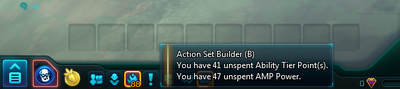
The Action Set Builder icon on the toolbar.
Each class has a unique set of abilities and AMPs (Advanced Modification Protocol). Before heading out, take a moment to set these up. These can be configured through the Action Set Builder, which is a flame icon in the toolbar at the bottom left or by pressing "B". Note: The icon will be highlighted with a number when unspent ability and AMP points are available. Mousing over the icon will give a breakdown of the available points.
LAS
Unlike other games, WildStar has a limited action set, or LAS, that has a limited number of active slots for abilities, so it is important to select the correct action set for any given encounter. At level 50, characters have 8 ability slots and access to two different action sets, so players could choose to use one for DPS and the other for healing or tanking.
In the Action Set Builder, abilities are broken into three categories, Assault, Support, and Utility. Assault does more damage, Support allows for tanking or healing, and Utility provides interrupts, buffs, and other helpful abilities. Players can fill their LAS with any combination of these abilities. To add an ability to the LAS, click the green arrow to the right of the ability icon. To remove an ability, click the red arrow or right click the ability's icon at the bottom. The order of abilities in the LAS an be shuffled by clicking and dragging the icon to the desired spot.
To increase the power of an ability, ability points can be invested into that ability. A character boosted to level 50 has 41 ability tier points available to spend. Additional points can be unlocked from vendors and drops. Each ability can be strengthened up to tier 8, depending on the number of ability tier points available. To invest points into an ability, click on the + on the desired tier. Points can be adjusted by clicking on a lower tier or base. Each tier provides an upgrade boost which can be viewed by hovering over the ability. Tiers 4 and 8 require 5 points, instead of the normal 1 point, to unlock and provide special bonuses.
AMPs
A character boosted to level 50 has 47 AMP power points available to spend.
Transportation
There are a variety of ways to get around on Nexus, taxis, transmat, rapid transport, or by mount. Mounts are gone into further detail in the Mounts section further in the guide.
Taxi
Taxis are a form of transportation that are usually found in cities and larger outposts. Players must go to a taxi station and select a destination in the same region they're located. The money charged depends on how far a distance will be traveled. The travel is not instantaneous and the taxi driver will tell jokes along the way.
Transmat
Transmat terminals can be found in most cities and larger outposts. When interacting with a terminal, players can choose to set that terminal as their bind location. This allows for immediate recall to that location from anywhere in the world. To recall to the bound location, Players can also recall straight to their home, once housing has been unlocked.
Rapid Transport
Buying and selling
Currency
Auction House
Commodities Exchange
C.R.E.D.D. Exchange
In-game Store
Quests and other tasks
Quests
Contracts
Path missions
Challenges
Achievements
Group content
Public events
Expeditions
Adventures
Dungeons
Elder Game
Tradeskills
Housing
Neighbors
Social
Contacts
Circles
Guild
Collectibles
Mounts
Vanity pets
Character modifications
Holo-Wardrobe
Dye system
Chop Shop
Titles
